

Why primedocs is worth it
With primedocs you benefit from numerous advantages
Once you've used it, you won't want to do without it.

Maximized productivity & cost reduction
No more time-consuming searches for current templates and guidelines!
With primedocs, you can create Microsoft 365 documents - whether contracts, notices or minutes - quickly, error-free and without formatting effort, automatically in your corporate design.
By connecting to systems such as Gever, CRM, ERP, etc., selected data can be automatically transferred to the document creation process.
This allows your employees to concentrate on their core tasks.
„The functionality of primedocs far exceeds that of our previous tool, making it quick and easy to create new templates or allow our power users to update them independently.“
IT Manager, at the Municipality Baar


Legally compliant & controlled content
With primedocs, your teams in Microsoft 365 can access content (text modules) that has been centrally approved for use. Text modules are created and provided on a departmental basis so that each department can only access and use the content that is relevant to them. An authorization concept also ensures that only authorized persons can edit this content and release it for use. The result: employees can rely on using correct, legally compliant and company-compliant content in Word and Outlook.

100% corporate design - per click
With primedocs, your employees always use the right design elements in Microsoft 365 - without manual formatting. Logos, colors, fonts and more are automatically applied correctly according to your corporate design so that your company maintains a consistent, professional appearance.

Seamlessly connected - with your system landscape
primedocs can be seamlessly connected to existing third-party applications such as GEVER, CRM, ERP, DAM, DMS, etc. and automatically transfers selected data to the document to be created.
This ensures consistent processes, reduces manual data entry and therefore potential sources of error, and increases efficiency in day-to-day work.

Directly integrated into Microsoft 365
New tools often mean training and system breaks - not with primedocs. Seamless integration with Microsoft 365 (Word, PowerPoint, Excel, Outlook, Teams, SharePoint) allows you to work in your familiar environment without training stress. Microsoft 365 includes both desktop and web apps - primedocs supports both seamlessly.
With primedocs, you can work exactly where you already feel at home.
As flexible as your everyday work: primedocs for Microsoft Office Online & Microsoft Office Desktop


Full data control thanks to local processing
Many tools store data in the cloud -
a potential risk for sensitive information. primedocs relies on local document processing in the user environment, regardless of the operating model (on-prem or SaaS). This means: full confidentiality and absolute control over your documents. Your documents stay where they belong - with you, even with our SaaS offering.
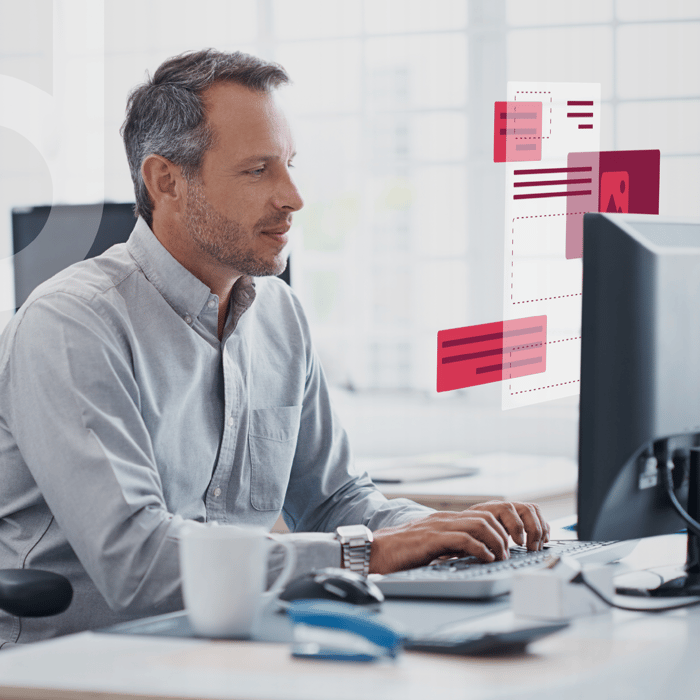
Accessibility made easy
Digital accessibility has been mandatory in Germany since June 25, 2025. Many companies are now facing complex adaptations to existing software solutions - with primedocs you are already compliant.

