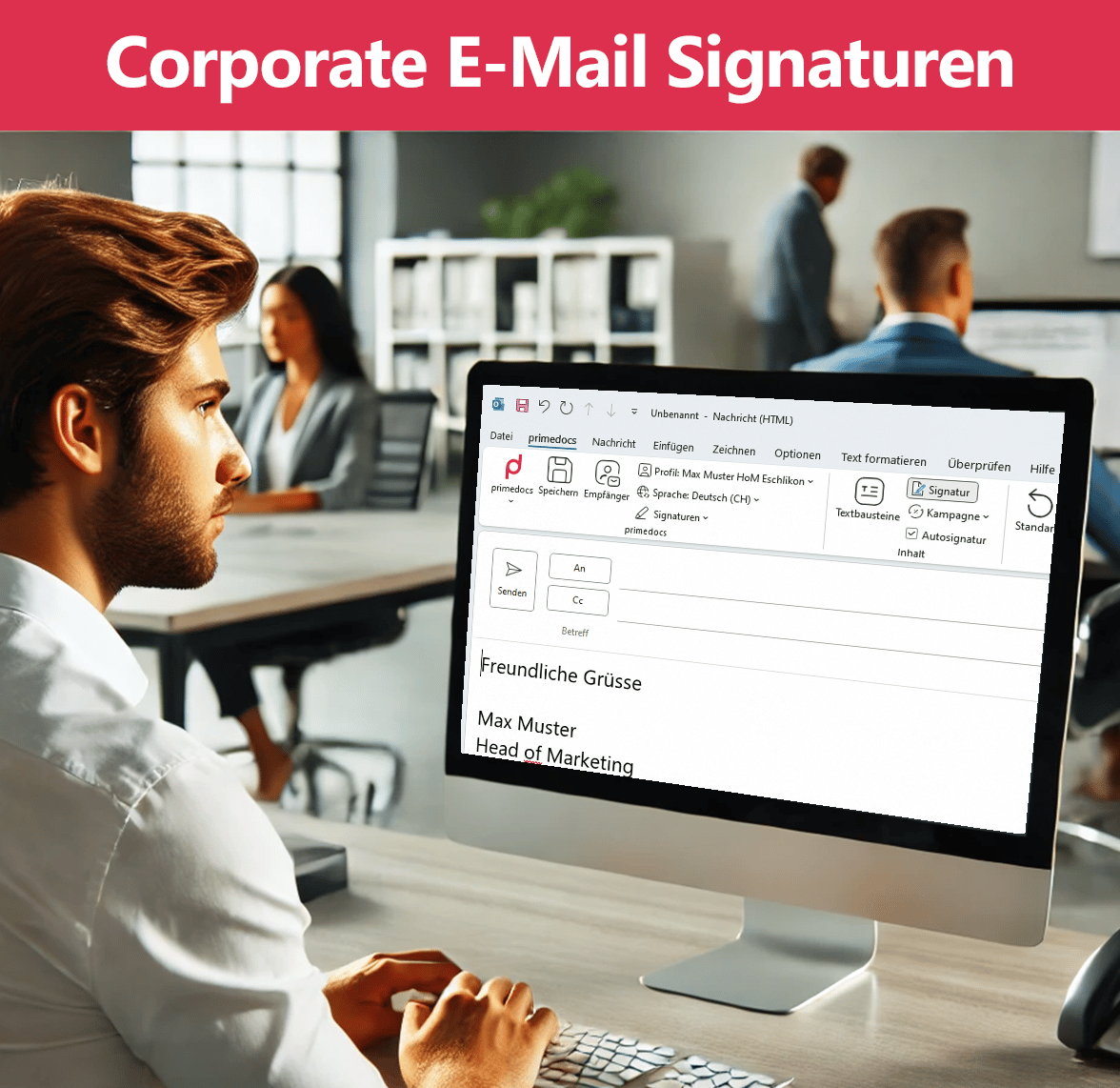In many companies, there is a state of fragmentation when it comes to managing email signatures.
Employees create and edit their signatures themselves, which often leads to inconsistent and unprofessional results.
This not only affects the brand image, but also causes an enormous administrative burden.
The solution? Central management of Outlook signatures.
Three main advantages of centrally managed Outlook signatures
Consistency and professionalism
Centrally managed signatures ensure a uniform appearance in all emails. This strengthens the brand image and conveys professionalism. Every employee uses the same templates, logos and formatting, resulting in a consistent corporate image.
Time and cost savings
Thanks to centralized administration, changes can be implemented quickly and efficiently without each employee having to manually adjust their signature individually. This saves time and significantly reduces IT support and training costs.
Legal security and compliance
Centrally managed signatures ensure that all legal requirements, such as disclaimers and data protection regulations, are complied with. This minimizes the risk of legal problems and increases the security of corporate communications.
primedocs fixes missing functions for corporate e-mail management
Microsoft offers basic options for creating and managing email signatures and disclaimers for all users in an organization. Further details can be found here (german).
However, there are limitations, especially with more complex requirements in corporate email management. Two key examples illustrate this:
- The signature is not inserted directly below the last e-mail reply.
- Images cannot be embedded directly and often appear as attachments or external links.
These examples are not complete, and even Microsoft recommends using special software for these and other requirements.
These limitations make additional tools such as the primedocs template software necessary to ensure comprehensive and seamless signature management.
How to make signature management child's play
With primedocs, the management of Outlook signatures is not only more efficient, but also more user-friendly. In this video you will learn all about the advantages and functions of primedocs Outlook signatures and how they can optimize your e-mail communication:
With these simple steps, you can make signature management child's play and significantly increase the efficiency and professionalism of your e-mail communication.
|
Today |
With primedocs |
|
Employees create their own signatures, which leads to inconsistencies and legal risks |
Easy creation and global distribution of professional e-mail signatures |
|
The IT department spends too much time managing signatures across different applications and devices |
One platform for updating and distributing all signatures, without IT effort |
|
Companies are missing out on an important source of marketing and revenue |
Flexible campaign management for marketing and communication teams |
Other important features of primedocs Outlook for corporate e-mail management
The introduction of template software brings numerous advantages for the digital workplace:
Multiple signatures per user possible
Employees can link several email signatures to their profile and select the appropriate signature depending on the recipient. For example, if an employee has different roles in the company, they can easily click to activate the correct signature that reflects their correct role for this email.
Automatic adjustment of signatures
primedocs automatically recognizes whether an email is sent internally or externally and adjusts the signature block accordingly. This enables flexible and brand-loyal communication without the need for manual adjustments.
Highest security standards and administrator control
With primedocs Outlook, everything remains under your control. Changes to email signatures can only be made by administrators, which increases security and ensures that all signatures are legally compliant and consistent. This minimizes the risk of legal problems and ensures a professional image.
Flexible campaign management and multilingualism
With primedocs, you can manage information campaigns in the footer of your signature on a time-controlled and user group-related basis. Administrators determine when and for which users certain banners are displayed and for how long.
Multilingual templates also make it easy to change the language - ideal for internationally active companies. This guarantees uniform messages and consistent corporate design.
User-friendliness and embedding of images
primedocs is appreciated by users and loved by administrators. It simplifies administration and ensures consistent and professional corporate communication.
With primedocs, images can be embedded directly in email signatures so that they do not appear as attachments or external links. A clean solution that visually enhances and professionalizes your emails.
With these comprehensive functions for the central management of Outlook signatures, primedocs offers companies the opportunity to significantly increase their efficiency and professionalism in e-mail correspondence and management.