The Management is constantly looking for innovative approaches to operational excellence.
Artificial intelligence (AI) and automation play a central role in optimizing the digital workplace.
In this article, we discuss the key role of template software in transforming workflows around company documents and creating an agile & efficient digital workplace.
What is a digital workplace?
The term 'digital workplace' is more than just a buzzword - especially since the coronavirus pandemic, when many started working from home.
The digital workplace encompasses all the technologies that employees need to perform their tasks successfully and efficiently. It is the virtual form of the physical office and is designed to ensure digital communication and collaboration across geographical and temporal boundaries.
Platforms such as Microsoft 365 are becoming increasingly popular as they not only improve the flexibility of the working environment, but also support a wide range of working styles and preferences.
4 trends that are shaping the digital workplace
The landscape of the digital workplace is characterized by four key trends:
- The increased use of cloud services
- The use of artificial intelligence
- The automation of work processes
- The use of mobile solutions that enable location-independent working
There is an enterprise template management technology that integrates all four trends into a single solution. This template software supports and empowers these trends.
The must-have for operational excellence
The digital workplace does not stop at corporate communication. Company documents are being put to the test; inconsistent, unattractive and incorrect communication with customers or stakeholders is simply unacceptable.
In this context, template software becomes an indispensable tool that not only guarantees the consistency and efficiency of company documents, but also seamlessly integrates collaboration and the flow of information.
Companies adapting to the dynamics of the digital age are experiencing a transformation in their communication strategies that is reinforced by accurate and professionally designed templates.
The challenges of the digital workplace are many, but primedocs, our template software, masters them 'out of the box':
|
Standardization |
Standardized templates guarantee consistent communication and a consistent brand experience across locations.
|
|
Access and authorizations |
Controlled template access protects sensitive template information and supports security protocols. |
|
Quick access |
Teams must always have access to up-to-date templates to avoid discrepancies |
|
Compatibility and integration |
Automated processes, such as the insertion of frequently used text passages, at the click of a mouse. |
|
User friendliness |
Corporate design guidelines such as logos, addresses, headers and footers etc. are always automatically positioned correctly. Design Richtlinien wie Logos, Adressen, Kopf- und Fusszeilen usw. sind immer automatisch richtig positioniert. |
Digital workplace transformation: Success stories with template software
In the digital workplace, primedocs is not just an option, but a necessity, as these examples show:

KIBAG, a leading company in the Swiss building materials and construction industry, mastered the transition to a new Microsoft Office version with the help of a PrimeSoft template solution that was seamlessly integrated into their digital workplace.
The software, which is known for its stability and intuitive usability, significantly improved document creation and management and helped KIBAG to efficiently manage existing processes such as SharePoint links for offer inserts.This technological advance, implemented in just nine weeks for 650 licenses, significantly optimized the digital working day at KIBAG.

In the age of the Digital Workplace, OBT, a leading consulting firm, has taken a significant step forward by choosing PrimeSoft's primedocs template software.
This advanced solution revolutionizes document management by replacing an outdated system and automating corporate design compliance across all Microsoft documents.
This eliminates the need for manual formatting and ensures that every document consistently reflects the brand. With primedocs, OBT employees experience optimized and accelerated document creation that is perfectly integrated into the digital workplace.
The software seamlessly manages design elements such as logos, colors and fonts, effectively addressing the complex template management requirements of a diverse business environment.
Advantages of the implementation of template software
The introduction of template software brings numerous advantages for the digital workplace:
Greater trust among customers and stakeholders thanks to a uniform brand image
A uniform appearance at the touch of a button: When creating Microsoft 365 documents, your employees automatically use the right corporate design elements across all departments. This enables your company to achieve a high level of consistency, quality and trust in all interactions with customers, stakeholders and partners.
Maximum administrative productivity
primedocs puts an end to the expensive and time-consuming template chaos in the company by simplifying the identification and implementation of guidelines for company documents. This allows employees to focus on their core tasks again, while primedocs simplifies, automates and accelerates numerous processes related to Microsoft 365 documents.
Employees benefit from 100% user-friendliness
Manually adapting old documents and templates is not only time-consuming, but errors also happen quickly. You work in your familiar Microsoft 365 environment and find your way around in no time at all. It simplifies collaboration and improves communication flows between teams and customers.
Its adaptability and scalability make primedocs an indispensable tool for companies that want to achieve operational excellence with digital processes.
The following sections demonstrate the benefits of primedocs in terms of digital working environments, how they increase efficiency and simplify work in Microsoft Office applications:
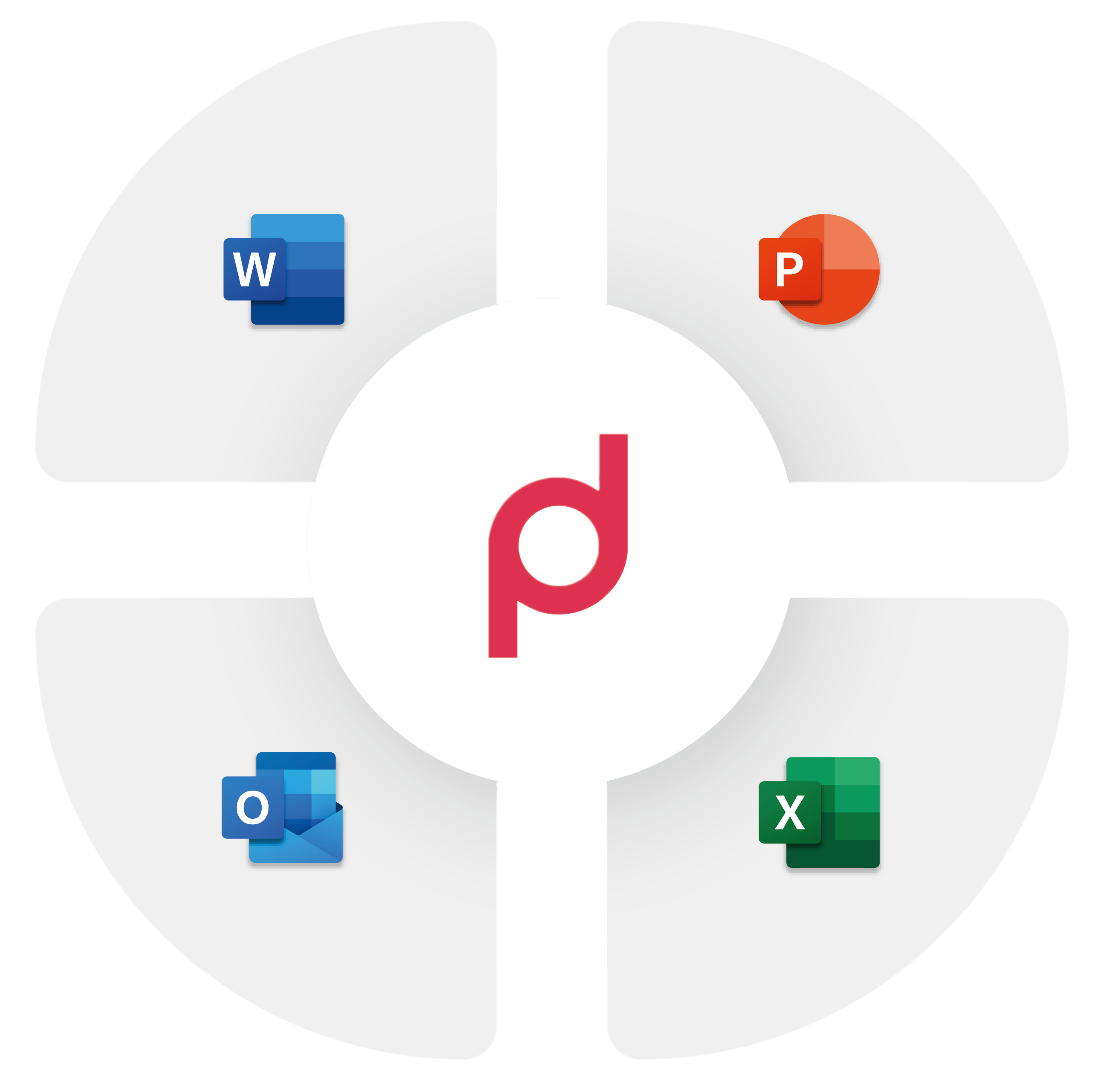
3 advantages of primedocs Word functions in the Digital Workplace
1. Standardization of communication
The ability to use centrally defined or individually created text modules in primedocs Word ensures consistent and uniform communication across different teams and locations. This helps to strengthen the company's brand image and avoid misunderstandings caused by incorrect communication.
2. Security and accuracy
A department-specific access system in primedocs Word ensures that only authorized teams have access to certain text modules or templates. This protects sensitive information and ensures the accuracy of communication by preventing inappropriate or outdated wording from being used.
3. Increased efficiency in the flow of information
The easy integration of text modules via drag & drop simplifies and speeds up the document creation process. This saves valuable working time and allows employees to concentrate on other important tasks, thereby increasing overall company efficiency.
Here you can find the corresponding application video for text modules in Microsoft Word:
3 advantages of primedocs PowerPoint functions in the Digital Workplace
1. Speed in presentation creation
Thanks to automatic design adjustments and the integration of content from other applications, primedocs PowerPoint enables presentations to be created much more quickly. This saves time and simplifies document management so that employees can focus on other tasks more quickly.
2. Uniform corporate image
primedocs PowerPoint ensures consistent implementation of the corporate design by standardizing fonts, colors and visual elements. This contributes to a professional appearance in every presentation and strengthens the company's brand identity.
3. Enhanced accessibility and mobility
The ability to edit and share presentations across different platforms and devices supports mobile working and encourages team collaboration. Employees can work together effectively regardless of their location and always have access to the latest presentation materials.
3 advantages of primedocs Outlook in the digital workplace
1. Consistency in communication
Centrally defined e-mail signatures in primedocs guarantee that all outgoing e-mails have a uniform design, which strengthens the company's professional image and communicates consistently.
2. Increased efficiency
The automation of signature adjustments by primedocs saves time and minimizes human error. Employees do not have to update their signatures manually, which simplifies administrative processes.
3. Increased marketing impact
Centralized control of email advertising campaigns enables marketing messages to be communicated coherently and effectively across selected departments and locations. This improves the reach and consistency of marketing initiatives.


