

Partner & integrations
Reliable partners and strong integrations
primedocs unfolds its full potential in cooperation with trustworthy partners and leading technologies. This is how we make your document processes even more efficient.
Reliably networked with strong partners
Seamlessly connected thanks to versatile integrations
The interfaces at a glance
primedocs connect
The primedocs connect interface creates a seamless connection between external systems and the primedocs template software.
An external system, such as the CRM, ERP, etc., calls Primedocs, which generates the document before returning it to the original system. Additional technical details are available at this link.
Example integrations:
- CRM systems
- DMS systems
- ERP systems
- Gever systems
- DAM systems
- industry-specific applications
primedocs select
The primedocs select interface enables specific data to be retrieved directly from third-party systems within the primedocs environment.
This generic data interface allows targeted information to be retrieved from external sources to efficiently support the workflow in primedocs. Additional technical details are available at this link.
Example integrations:
- CRM systems
- DMS systems
- ERP systems
- Gever systems
- SQL databases
- industry-specific applications
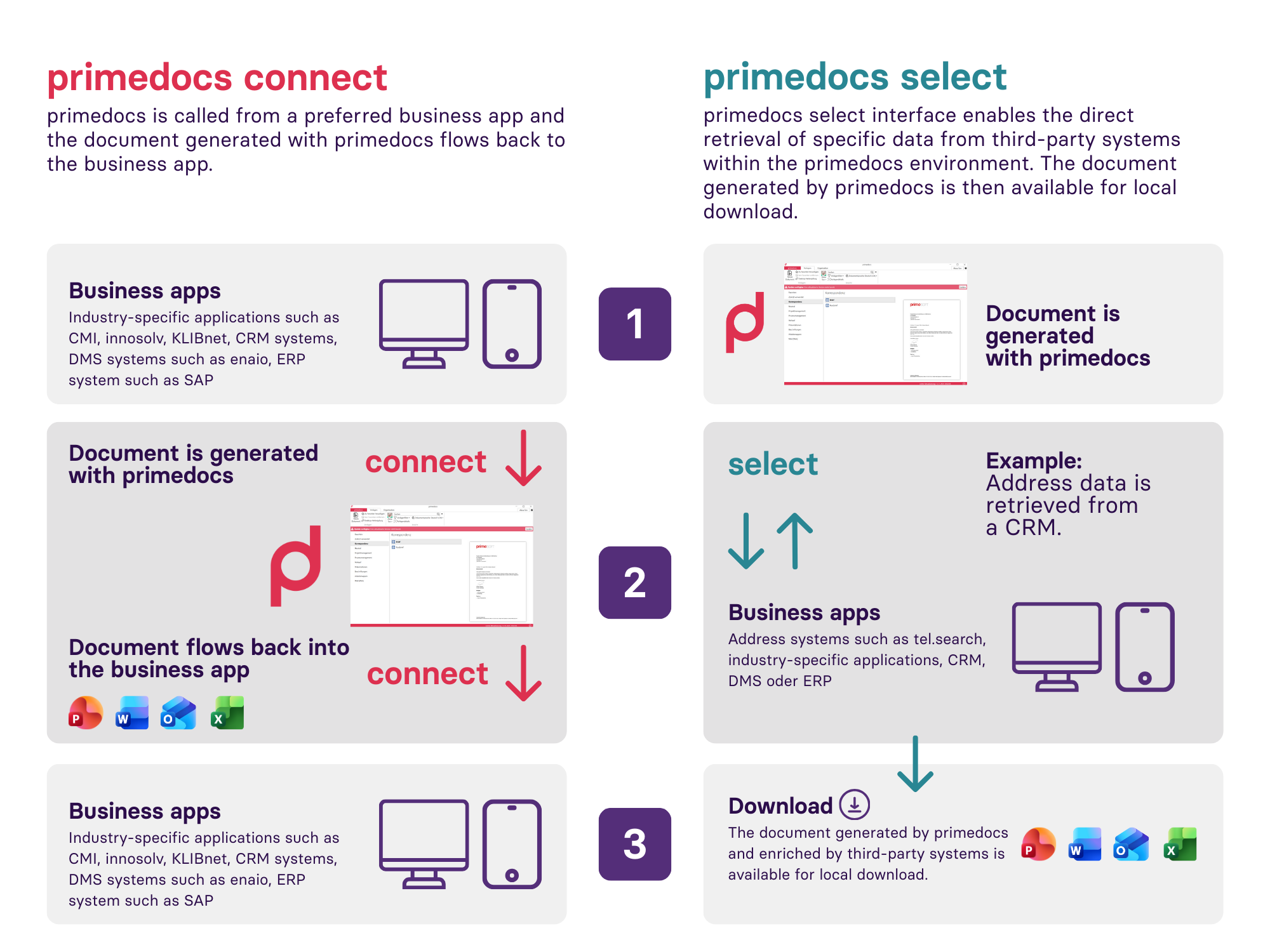
A selection of possible integrations
We integrate what you need
Our primedocs template software is characterized by an extremely flexible architecture that allows it to interact seamlessly with a variety of systems.
Whether it's CRM platforms, ERP systems or other industry-specific software - we will check the compatibility with our primedocs template software for you.
Integration of CMI
This video (in German) gives you an insight into the typical business case process of selecting, generating and saving a primedocs template in CMI.
This hands-on walkthrough shows you step-by-step how to seamlessly integrate the primedocs template software into your CMI working environment.
Electronic signatures with DeepSign
This video (in German) shows you how you can use primedocs and DeepSign to create professional documents in an end-to-end workflow and sign them directly electronically without any media discontinuity.
You will learn step by step how to automatically generate contracts, letters or other documents in corporate design with primedocs and seamlessly transfer them to DeepSign for digital signature - directly from Word, without changing systems.
Further blog posts on integrations
OBT and primedocs - a strong partnership: OBT relies on primedocs, creating the foundation for modern, efficient document processes directly in Microsoft 365. The result: less effort, higher quality, and noticeable time and cost savings. This leaves more room for what truly matters - your core business.
PrimeSoft integrates Frontify for Microsoft PowerPoint: Brandic now has a seamless interface to Frontify that gives you direct access to your visual content for your PowerPoint presentations.



















