

This is how primedocs works
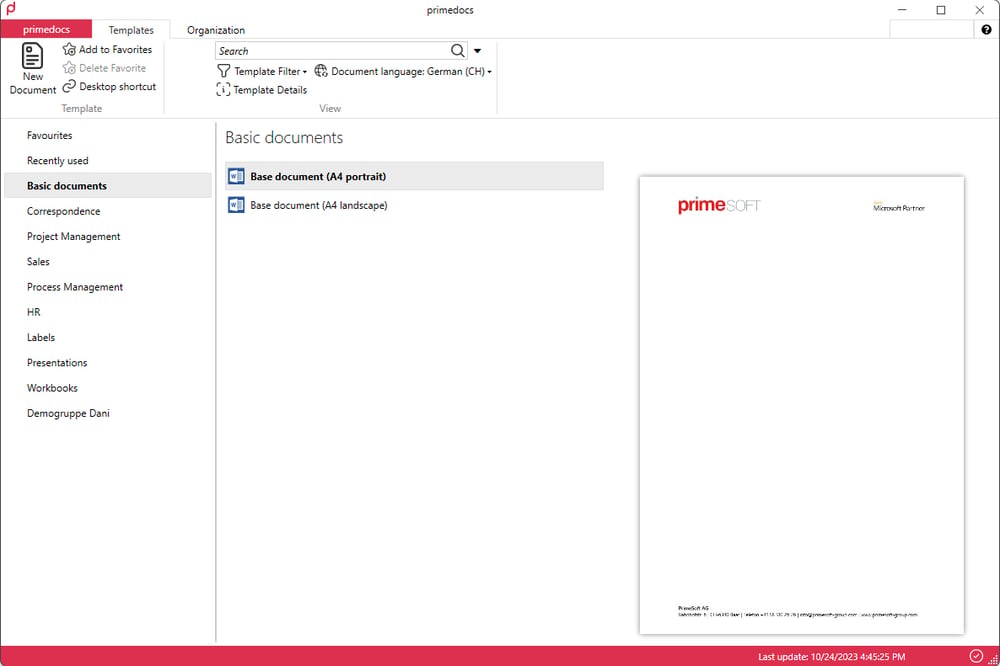

Efficient Microsoft Word documents in your corporate design
With primedocs, you and your employees achieve maximum administrative productivity when creating Microsoft Word documents. The centralised management of data and content guarantees your uniform corporate identity at all times.
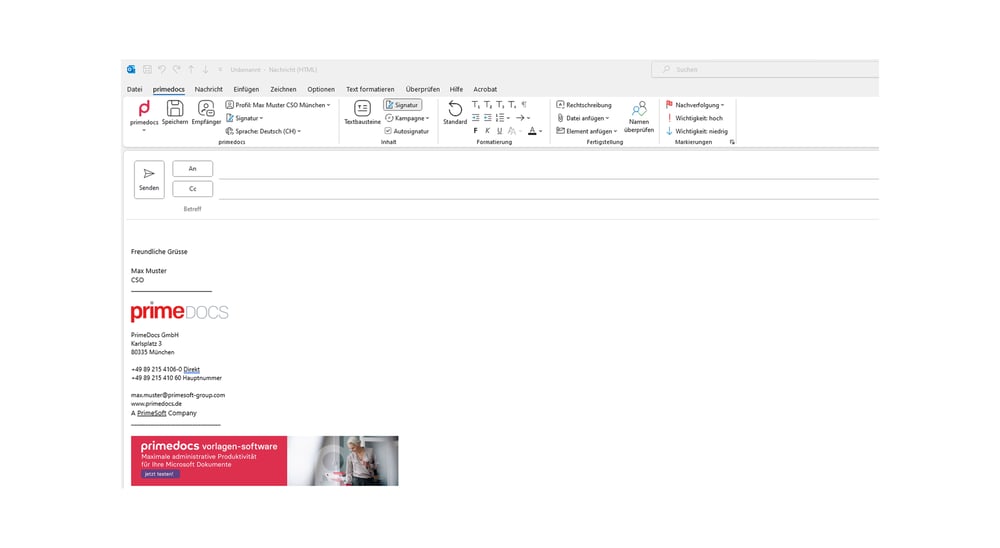

Using Microsoft Outlook as a marketing tool
Do you mainly communicate with your internal and external target groups via email? Take advantage of the thousands of emails you receive by presenting your brand and marketing message in a professional and sustainable way.
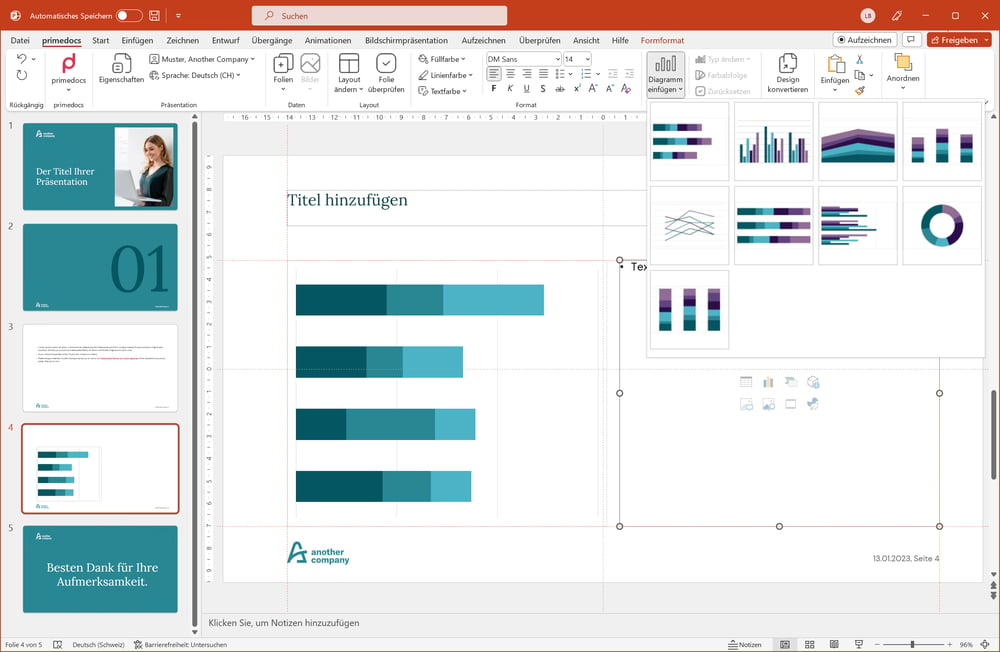

Convince with an impressive PowerPoint presentation
With primedocs you can create inspiring and professional presentations in Microsoft PowerPoint in no time at all. Your stringent corporate design comes into its own, especially in the visual area!
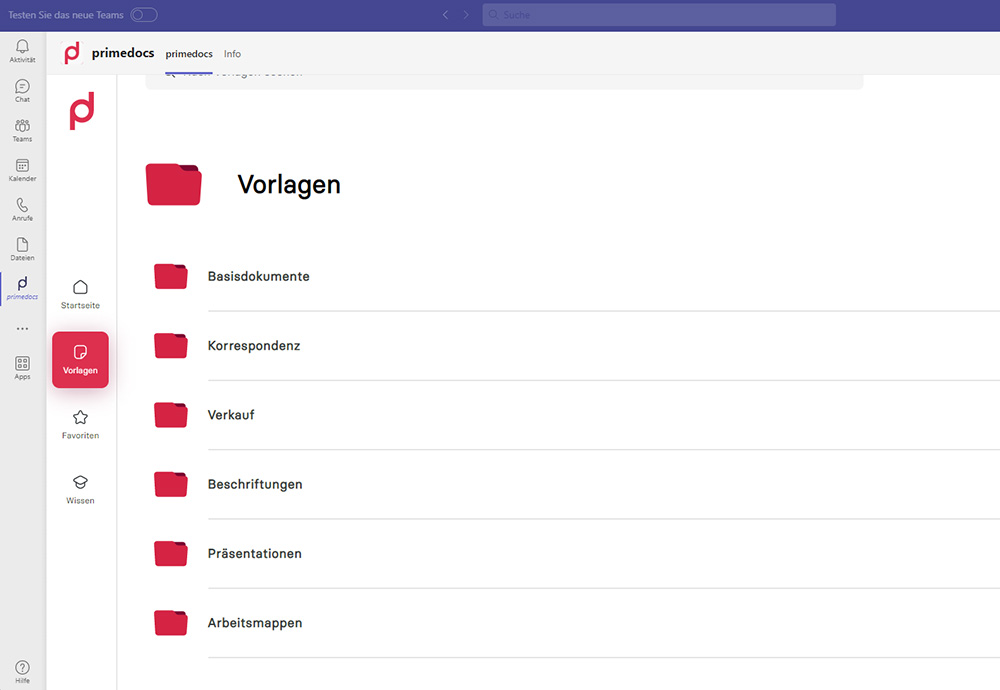
Document creation directly from Microsoft Teams
Thanks to primedocs, you can create templates for Excel, PowerPoint or Microsoft Word directly from the Teams app. In this way, you can preserve your company's corporate design without having to carry out tedious manual formatting. The documents created with primedocs in Teams are automatically saved in the corresponding channel.
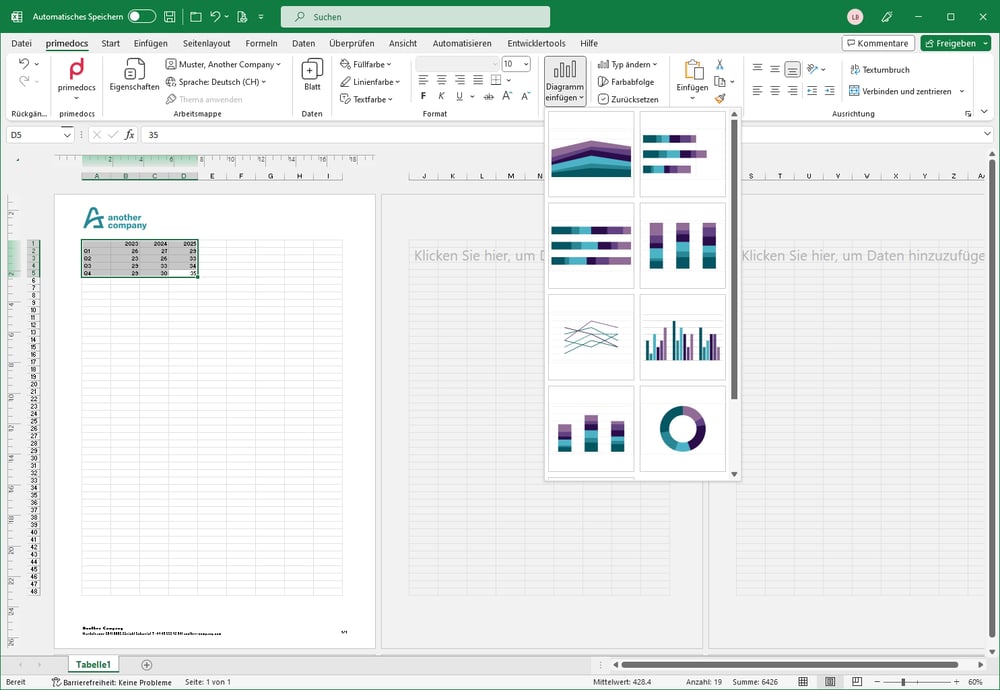

Shine with your brand in Microsoft Excel too
If reports and statistics are required, Microsoft Excel is usually used. It is not uncommon for the table or diagram to be used in internal and external communications. It is therefore all the more important to ensure the optimal representation of your brand here too.
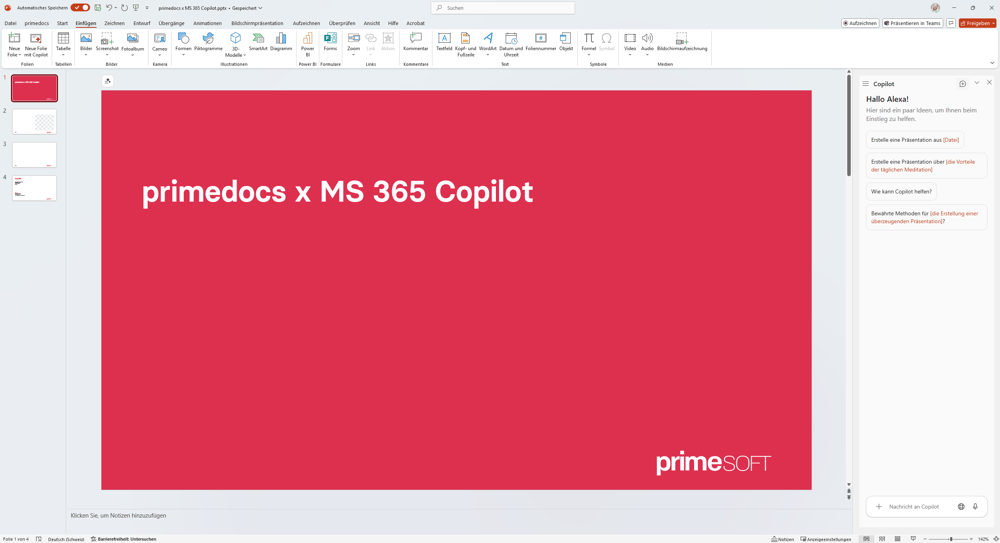

primedocs x Microsoft 365 Copilot
With primedocs and Microsoft 365 Copilot, you get the best of both worlds: efficient creation of AI-powered content and the security of brand-compliant documents.
All content generated by Copilot on primedocs templates automatically complies with your CI/CD guidelines - whether in Word or PowerPoint.
In addition, sensitive content can be inserted via centrally managed, approved text modules for maximum consistency and compliance.
