We are very pleased to introduce you to an exciting new feature in our PrimeSoft template software Brandic.
Brandic now has a seamless interface to Frontify that gives you direct access to your visual content for your PowerPoint presentations.
What is Frontify?
Frontify is a digital asset management (DAM) system that helps companies to manage visual content efficiently.
With Frontify, you can centrally store, organize and access all your icons, images, graphics and other visual assets online.
Why have we created a new interface?
Our PrimeSoft customers work with our template software directly in Microsoft Office and do not want to manually download their visual assets from Frontify and integrate them into Office.
Therefore, we have developed an interface between Frontify and our template software.
Our new interface ensures our customers that their visual assets stored in Frontify's DAM system are available to them directly in Microsoft Office via our template software.
This eliminates time-consuming searches and ensures that your icons, images and graphics are always at hand.
In this way, we optimize your workflow between Frontify and Microsoft Office and thus increase the productivity of your teams.
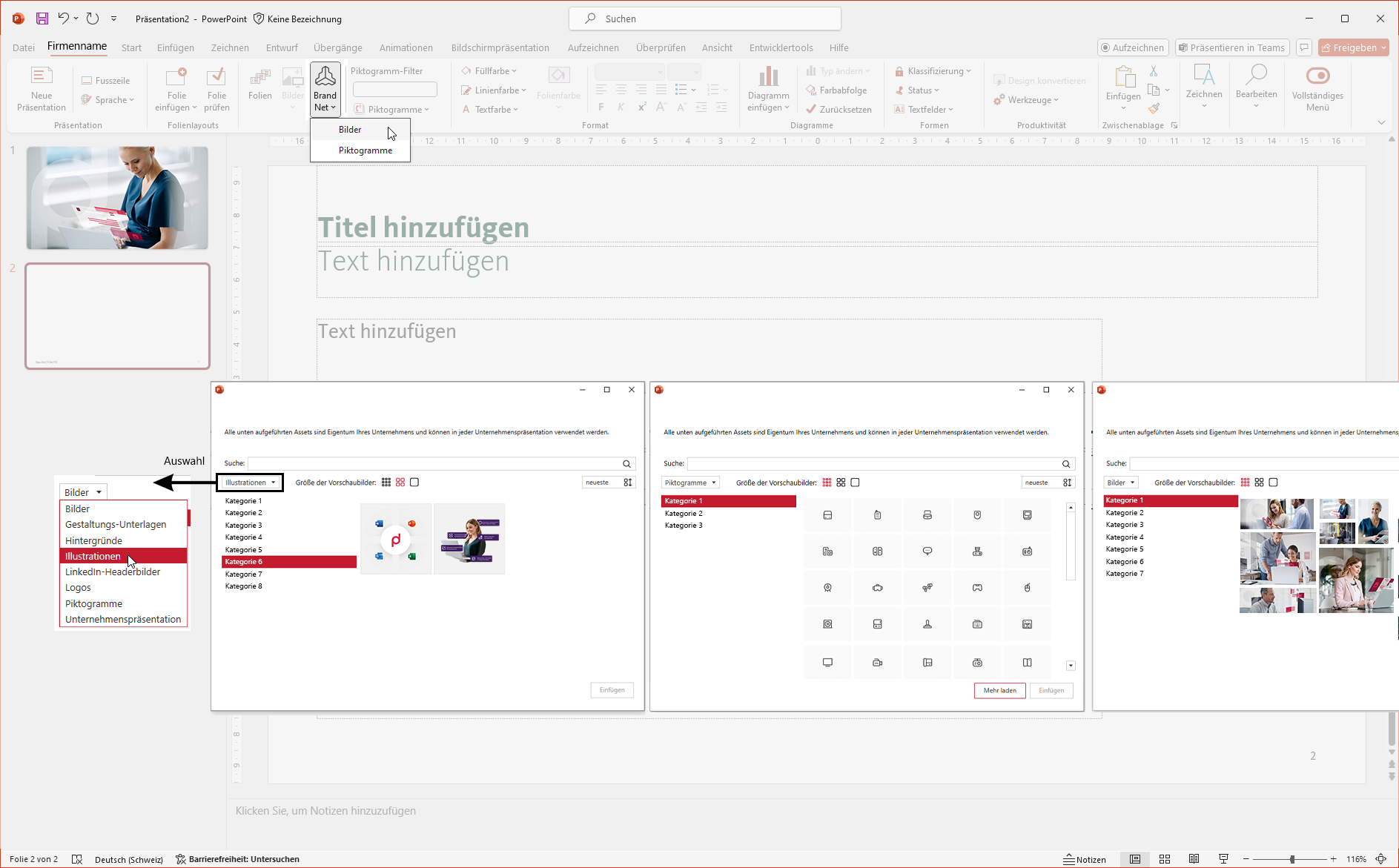
The seamless integration of Frontify assets into Microsoft Office via our template software offers the following benefits:
- Direct use: Visual assets are integrated directly into PowerPoint, without the detour of prior downloading. This saves valuable time and resources.
- Time-saving: Optimizes the efficiency of your workflows by reducing the time needed to search for and insert visual content. This leads to faster creation and editing of presentations.
- Up-to-date: The latest and approved versions of visual assets are always used, reinforcing brand integrity and ensuring consistency across all communication materials.
- Collaboration: Seamless integration promotes efficient collaboration by enabling the sharing and easy distribution of visual content within the team. This improves team dynamics and ensures smooth coordination.


